It started off with a relatively innocuous post to Valtech's employee Yammer network:
“How do you guys feel about a #wfaw [work from anywhere week] at Valtech?” inquired Ottawa-based Marketing Director, Leigh-Ann Redmond. Suggestions began to flood in… starting modestly…
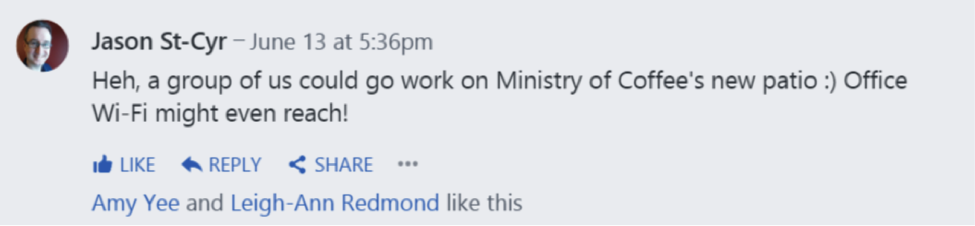
Evolving to more elaborate apartment trading schemes across the continents:


Valtech’s employees are situated across the world. Epic digital talent is hard to come by and over the last 21 years, we’ve evolved in such a way that geographic closeness is not really necessary for high-quality project execution. While there are clusters of us in certain cities, the prospect of working with the best talent often trumps geography.
To make the arrangement work, we rely on digital systems to keep the team on-track, informed and engaged with the company’s vision and culture. Geographically dispersed teams track and manage progress on work packages with JIRA; share project information with SharePoint and OneDrive for Business; automate and capture prospect and customer activity with Sitecore and Microsoft Dynamics; collaborate with Office 365 Groups and Skype for Business; discover relevant expertise and complementary work through Delve; deliver feedback on the business using TinyPulse and tap in to the beating heart of the Valtech's culture with Yammer.
The idea of untethering from the office is core to our operating model and a great advantage of cultivating a digital workplace. As I write this, I am sitting in my home office with a sleeping toddler in the next room. The flexibility is truly wonderful… Proof of this is borne out through our regular employee surveys: Valtech's team is happier, more engaged and is retained longer than comparable firms tracked by TinyPulse.
Extending the possibility of working from anywhere to more exotic locales clearly struck a chord with our team… and we are going to satisfy our wanderlust by enabling two lucky Valtechies to swap places each month.
8 ways to bust out of the cubicle and make work from anywhere a reality
It was with keen interest that I tuned in to this year’s Microsoft World Partner Conference in Toronto. The conference is the largest gathering of Microsoft software and implementation partners – attracting over 15,000 attendees. It’s an opportunity to explore new product innovations and evolving workplace trends. The theme of this year’s conference was digital transformation of which, creating a work environment that is unbound by physical location is a key aspect.
So what possibilities has Microsoft envisioned for companies seeking to deepen remote work opportunities? Here are a few themes that stood out:
1. Equipped to roam: Introducing Surface-as-a-Service

Microsoft’s newly announced Surface-as-a-Service addresses the hardware hurdle faced by many remote workers and offers an alternative to traditional equipment leasing. Surface devices will be made available as a managed service offering to all Microsoft resellers and customers, alongside managed cloud services.
Tuesday’s keynote speech with Kirk Koenigsbauer, Corporate Vice President, Office Marketing, revealed that remote work quadrupled over the last ten years from roughly 9 to 47%. With workforce demographics trending towards millennials, who are said to be more collaborative, capable of multi-tasking more and sharing an affinity for multiple devices, the Surface announcement was timely.
Surface-as-a-Service offers greater flexibility of solutions, faster device refresh and ensures that customers have the latest Surface devices that evolve with Microsoft software.
2. Cloud begets intelligence: productivity insights made possible through cloud usage
With the cloud, you can untether from the office, but realistically… some might be led to believe that this might enable some flakey behaviour. I mean… are people REALLY working as hard without the social pressures of their co-workers and boss physically nearby?
In many ways, the cloud contributes to smarter work. An obvious selling point of a move to the cloud is that it makes work accessible from anywhere; it is one of the reasons why Office 365 is the fastest growing product in Microsoft’s history.
An interesting side-effect of enabling work from anywhere through the cloud, is that continued use of tools in the cloud generates rich data about how we really work. Behaviour and preference can be tracked across systems and offers new insights into the levers that can be adjusted to reap greater efficiencies in productivity.

Monday’s keynote with Satya Nadella touched on this theme. “The move to the cloud is transformative” he said, going on to emphasize “the fact that you have the application endpoints now in every device, the usage there is growing every day.
But perhaps the most salient point of this cloud transformation is the transformation around data. In other words, it's not just a new way of delivering the software as a service, but it's fundamentally changing the value we deliver.

The fact that you move to the cloud means for every customer the rich information model of people, their relationship with other people, their calendars, their projects, their work artifacts, are all exposed as a rich graph structure.”
“And, of course, we reason on that data to create new products. Think about Clutter in Exchange or Cortana itself or Power BI or Delve. These are all information products, that's new value that's being created that's relevant for a large business or a small business because now we can reason about all the data in the cloud in real time, add the machine learning and AI capability to create these new AI products or information products.”
3. Creating a seamless experience from the boardroom to the field to the customer
The demo that I thought offered the most compelling vision to the kinds of customers that typically hire Valtech, charted an experience across devices and a variety of access scenarios. The demo also showed how fluidly the experience across Office 365 applications could be designed. If you'd like to see the video, it can be found in the Monday keynote [18:22].
The demo began with a view of a PowerBI dashboard for a company called Ecolab. Ecolab is focused on helping their customers preserve water. Access to real-time data on the status of their operations and those of their customers is key to managing this precious resource.

Microsoft's Chief Storyteller, Steve Clayton, explained “this is the view that Ecolab, the board of directors has or the people who run the company have.” It “is a Power BI dashboard that presents them real-time, live insights from data across the organization, site management, performance of the business, their retail performance, and also their operational performance.”
In his scenario, Clayton observed an issue with a customer site, City Power. According to his dashboard, they appeared to be operating below optimal levels. From the dashboard, he was able to drill into details about the City Power anomaly. “So we have an issue over here in the cooling tower,” he said, “and we can see the impact of that down on this chart with the blue line where the quantity of water usage is going up. And immediately we can see if we click on the dollar sign how that's impacting the bottom line targets around consumption of water.”

Up until this point, the demo focused on what might take place in an office; potentially on a big screen. Upon the identification of the issue, Clayton steered the audience’s attention towards activity in the field. He emphasized that he wanted to demonstrate how to take action from the insight.
The service alert, as it turned out, was not a manual process, but an automatic process that draws insights from Azure IoT Suite, Cortana Intelligence, and combines that with Dynamics 365. The service alert recognized an issue with a 3D TRASAR sensor. Recognizing the issue, Cortana Intelligence aligned the issue with content from Ecolab’s knowledge base; providing the user with relevant information on how to fix the problem. The action that was suggested was to send a remote command, using Azure IoT to the TRASAR sensor.
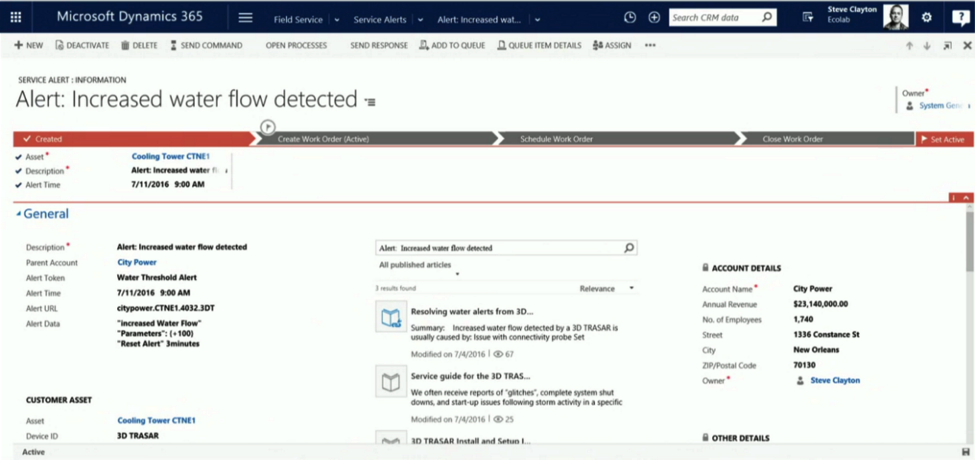
The “probe was operating correctly” and it was determined that a manual inspection was necessary. Moving from “remote interrogation” to “remote action,” a work order was created in Dynamics 365 – automatically assigning a field technician based on their expertise, location and the availability of the parts that they have in the van to resolve the issue. Kicking off the action also logged the parts that have been used for the repair and issued a command replenish the supplies. The knowledge base article pulled up by Cortana Intelligence Suite was also deployed to the technician so that she was better-prepared to make the fix.
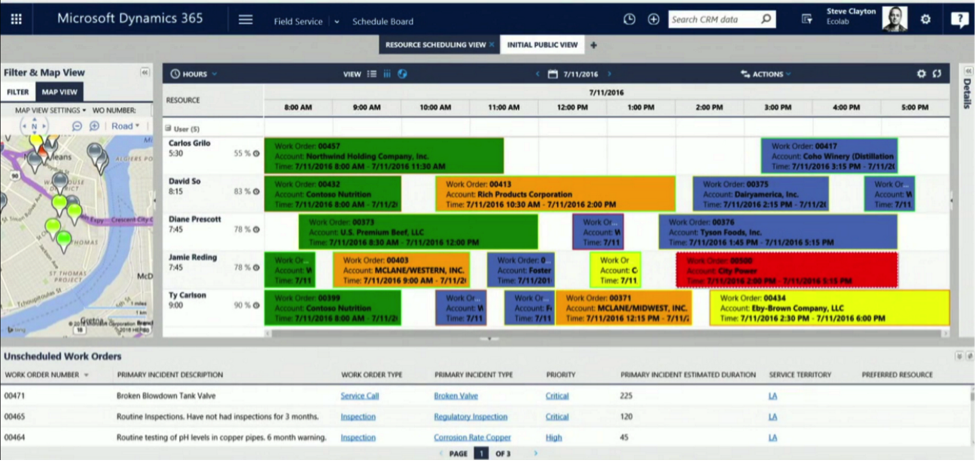
The customer success manager, the person working on the site on behalf of Ecolab at City Power, has been kept fully apprised of all of this has taken place.

On the customer success manager’s iPhone, a set of notifications has appeared. A Wunderlist notification about the work order created, an Outlook e-mail, and a Flow has been kicked off.
“So the flow I have here that I can literally create on my mobile device says that when a record is updated in Dynamics 365 for the customer Ecolab and it's a work order that meets a set of conditions -- if I open the conditions, it says when that work order is equal to critical, it will then kick off a set of actions. And this is where we take on the power of the Microsoft Graph that Satya talked about.
So I'm going to send a critical e-mail alert, send a push notification to my phone. I'm going to create a Wunderlist task. I'm a big fan of Wunderlist. And I'm also going to create an update in our SharePoint site for all of the customer success managers who monitor City Power. So we're taking information out of one digital system, in this case Dynamics 365, and then flowing it through a whole set of other operations, completing this digital feedback loop.
The other thing I have on my phone as the customer success manager onsite is this application that gives me the same view of the same data that the field technician has, the same view that customer operations has, and the same view that the boardroom has.”
The final piece in the process is the customer view; essentially, they have real-time access to the same information that everybody else is seeing across this entire feedback loop.
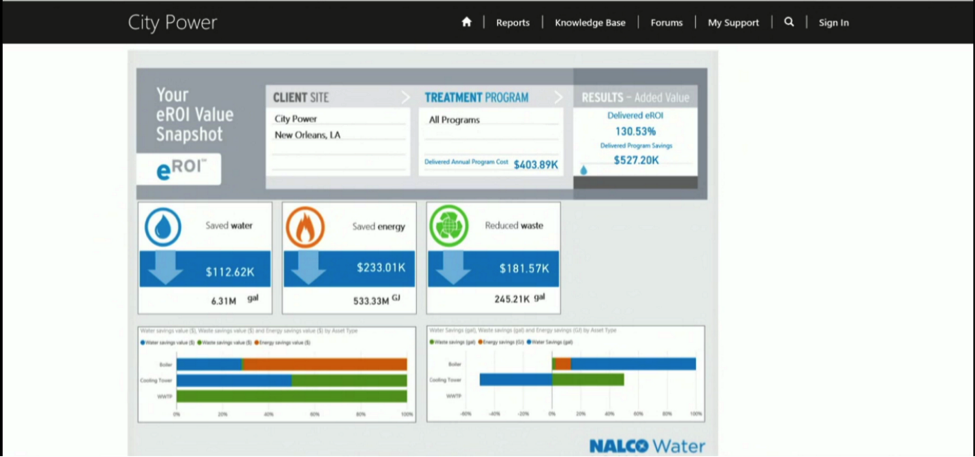
End-to-end digital systems offer an incredible means of working from anywhere – keeping all participants in a complex process informed and empowered to act on emerging issues and opportunities.
4. A jet engine on your desk and a PGA golf-course on your floor: training with HoloLens
WPC showcased two incredible demos of how HoloLens could play a part in employees learning from anywhere. The first, in conjunction with Japan Airlines, showed how an employee could access training about a new jet engine – from their desk… or from anywhere.
The demonstrator, Arancha, explains “I don't need to be tied to my workspace. HoloLens has no cables, which means that I can learn anywhere at any pace. And I can choose the size and application that fits my environment. Let me show you.” [She resizes the projection through a gesture.]

“But not only that, I can access parts that would otherwise be very hard to spot. Show fuel pump.” [layers of the engine are stripped away to reveal the fuel pump and the flow of fuel through the engine is lit-up.]

The convenience factor is significant. Arancha’s demo highlighted that with Hololens, she didn’t have to book a trip to the hanger and that she could examine aspects of the engine’s design and operation without any danger to her personal safety. In addition to that, her colleagues could be present for the demo – either by physically being present in the same room or virtually.
A demo on Tuesday lead by Taqtile’s, Kelly Malone showed an entirely different take on workplace training. Taqtile’s work with the PGA Tour saw the creation of a 16 ft interactive map of the TPC Sawgrass course in Ponte Vedra Florida, where the Players Championship is played. The hologram was developed over the course of 8 weeks with a small team.

Most of the 3D geometry was drawn from Bing Maps. Integrated with the demo, was the PGA Tour’s ShotLink data. Using voice commands, Malone was able to zero in on specific areas of the course overlay a heatmap of all the players’ shots during Round One.

Players are capable of analyzing shot arcs of their own game and those of their adversaries, providing an entirely unique perspective of their technique and game. In comparison mode, the shot arcs are overlaid on the maps.

Given the diversity of these two demonstrations – one could image all kinds of remote training applications that could be made possible for this relatively low-cost device.
5. Azure regions: supporting globetrotters and international customers alike
Tuesday’s Keynote hosted by Scott Guthrie, demonstrated why Microsoft is uniquely positioned to host cloud-based applications across the globe. What this means is that your company’s applications and solutions can be run closer to your customers and closer to your employees than ever before.
The circles on the map below, indicate “Azure regions”, which are made up of clusters of datacenters to which you can deploy and run your code. Microsoft operates 34 unique Azure regions around the world. This is more locations and countries than AWS and Google combined.

Guthrie pointed out that one of the things that makes these regions really impressive is their sheer size. Below is the U.S. East datacenter region. Circled at the bottom right is a very large truck – the comparison shows just how massive these facilities are.

Guthrie also pointed out Microsoft’s deep experience supporting businesses and enterprise customers of all sizes – essentially all the critical requirements of running software for business including certification, data sovereignty, security and privacy. The Microsoft Cloud has more compliant certifications now than any other cloud vendor.
Intranet in your pocket
Catherine Boeger, General Manager Office Marketing, briefly touched on SharePoint’s new “Intranet in your Pocket” mobile capabilities. The Intranet in your Pocket was initially debuted last May at the Future of SharePoint event (which we explored in greater detail here.) Here’s what she had to say:
“So here is the SharePoint Mobile app. And let me go right into my company portal. Might take just a quick second to load. And this is MSW on the phone. It's a beautiful, rich site with animations and video. So I can stay connected to everything going on across the company from my phone.
In addition, I have all the sites that my company thinks are important for me to be productive on the go as well as those sites that I own, I frequent or I follow.
So as Kirk mentioned, I have the Internet in my pocket with SharePoint, and I can be productive no matter where I am. “
SharePoint’s new mobile app combines machine learning, user preferences and company administrator recommendations to deliver a relevant list of SharePoint sites that are uniquely tailored to the user.

The layouts within SharePoint are now all responsive – scaling beautifully to the dimensions of the device.

7. Fedora Guy with one big fricking drill demonstrates the ease of connected field work

What’s not to love about Fedora Guy, Bryan Roper?
Here’s how Microsoft sums up his larger-than-life character:
“He’s cool, street smart and tough, like Jack Nicholson in “Chinatown,” but he’s also unfailingly polite, friendly and approachable, and seems quite huggable, like Teddy Ruxpin.”
Roper has made an indelible impression at several Microsoft events and didn’t disappoint this time. Trading in his signature fedora for a newsboy cap and coveralls, he teamed up with Bridgestone tires. Roper demonstrated how a Surface tablet – ruggedized for use in the field – a Windows Ink pen and a custom application developed in PowerApps – could enable more-industrially oriented field work.
Pulling out his power screwdriver and proceeding to drill into a Bridgestone tire, he then demonstrated how a field worker could use their tablet and pen to highlight product defects. He circled the elements that had damage and the data was immediately uploaded to Bridgestone’s systems.
What I liked about this demo was that it showed a possibility of working from anywhere where the environmental conditions were not necessarily ideal and showed how ingeniously solutions could be designed to suit the target environment.
Changing the World
To sum up, Microsoft has taken tremendous steps in assisting workers to venture beyond the office. Great opportunity exists to get closer to customers, to boost employee morale and even save money on office infrastructure; much can come from seeing work from a fresh perspective beyond the oppression of a cubicle.
In closing, we’ll leave you with a thoughtful quote from Satya Nadella: "You change the way you see the world, you change the world you see."





