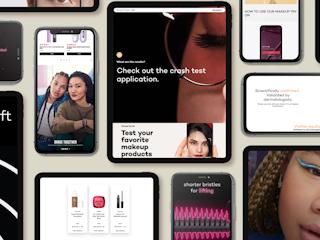一月 20, 2016
Happy New Year! January brings with it the inevitable set of resolutions. Will this be the year to finally climb Kilimanjaro? Make a memorable impression by joining Toastmasters? Lose 10 pounds? Make a new friend? Volunteer?
Arguably, there’s no time like the present to contemplate how to make the most of 2016.
At Valtech, we’ve been thinking about Workplace Resolutions.
We think it’s time to bust up procrastination, inefficiency and boredom.
Mashable proclaimed that 2015 was the year “Microsoft got its groove back.” Under CEO Satya Nadella’s leadership, they’ve found focus and an operational rhythm optimally suited to the accelerated pace of digital workplace.
Employee productivity: What’s new from Microsoft for individuals and teams?
At the heart of Microsoft’s strategy is a commitment to productivity in a mobile-first, cloud-first world.
Here’s a roundup of what we believe are Microsoft’s brightest digital workplace productivity tools – some are brand new, others that have been revisited with a fresh perspective or find renewed purpose in an increasingly digital operational context.
1. Clutter – intelligently sift through volumes of email in Outlook 2016 and Outlook on the web

Clutter uses machine learning to prioritize email based on your personal behavior (identified through interactions with Microsoft products) and relationships (like your position in the org chart). Not exactly spam… but not truly important to our immediate work at-hand, we manage to wrack up daily heaps of notifications, newsletters, reminders and emails that may be only peripheral to our work. These messages deemed as low priority are redirected to the Clutter folder. Filtering capabilities improve with use.
How it boosts productivity
U.S. workers spend an average of 6.3 hours a day checking email; half the respondents to the same study believed that the situation would worsen and volumes of email would continue to rise over coming years.
Velocity Partners, a content marketing agency warned of the impending “wave of crap” as content marketing continues to gather momentum… As volume increases and quality is swamped, they highlight that the intended targets will invoke their “marketing defence systems.” This seems inevitable and Clutter is very much a key defence.
Undoubtedly our email addiction combined with increased volume comes at the cost of “real work.”
University of California, Irvine informatics professor, Gloria Mark, found that the more time people spend focused on email, the less happy and productive they are.
True to its name, Clutter, minimizes distractions.
2. Cortana and Power BI – understanding performance with natural language

Have you heard of Cortana? You might know it as Microsoft’s answer to Apple’s Siri and Google Now. A digital personal assistant - Cortana can, for example, pull up your schedule, remind you to pick up a carton of milk on your way home, display the weather, calculate your commute time based on current traffic, control actions on Windows 10 and tell jokes. This can all be done using voice commands; and more specifically, “natural language.” (Meaning you can speak normally and Cortana should understand or be able to clarify what you want.)
Once only available to Windows Phone users, Cortana is now widely available across devices and operating systems. In a business setting, one of Cortana’s most spectacular capabilities for is an integration with Power BI. Power BI is a dashboard and reporting tool that, to an extent, enables the average information worker to visualize and manipulate large sets of data like sales trends, productivity metrics and whatever else you might be able to store in a spreadsheet or database. Power BI can easily connect with content packs published by people within your organization or from online services like Salesforce or Google Analytics; live data in Azure SQL Databases; and various types of offline files.
How it boosts productivity
The beauty of combining the two technologies is that you can – as shown in the video above – ask Cortana to retrieve and analyze the data. Ask Cortana on your desktop or mobile device to display revenues by region or highlight your most productive workers according to timesheets. Specialized views using Cortana Answer Cards can also be developed that can be retrieved upon command to even further refine the experience.
The productivity enhancement is two-fold:
- Democratizing and consumerizing data – No longer the sole purview of the data scientist, information is more widely available, yielding insights into day-to-day operations and, with adequate interpretation, the capacity to optimize these operations.
- Paving the cowpaths - Retrieval of information is relatively easy. Assuming Cortana can understand what you’re saying (I personally had a little trouble with this), you don’t have to open a browser, wade into SQL or dig through an intranet or a file share.
3. Planner
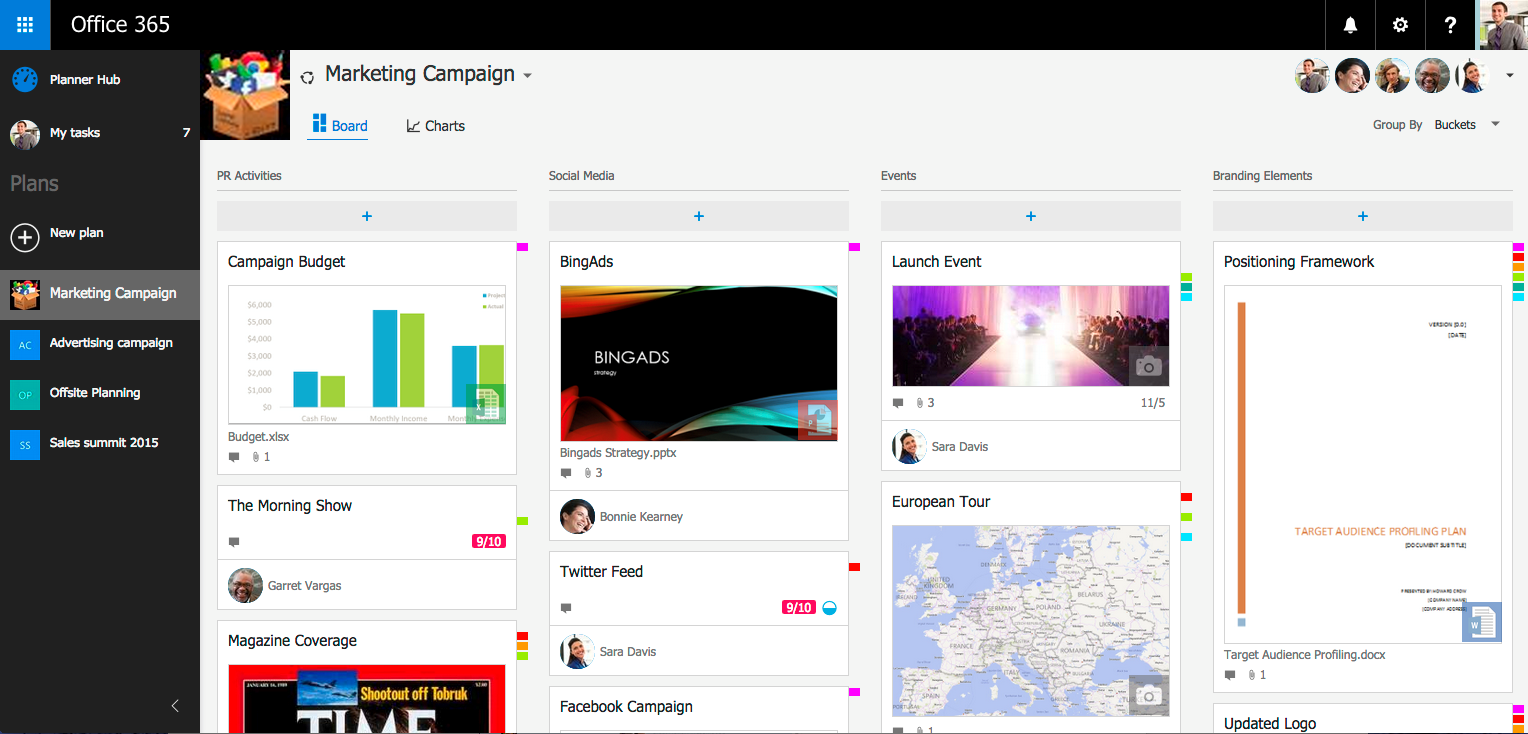
Yammer hit the enterprise scene in 2008. Three years later – after spectacular user adoption rates, investment and growth - it was acquired by Microsoft. Yammer has made an indelible mark on the enterprise social software category and has cemented Microsoft’s position as the market leader.
Yammer is a messaging platform that can be used across the company and within smaller groups. Messages within the activity stream are public to the members of the group. Participants can follow people and groups of interest. Messages can be tagged for easy retrieval. They can also be augmented with files, video and images. The software is particularly effective on a mobile device. This past year, Yammer has made appearances in other Office 365 solutions – most notably Delve. Through Delve and Yammer, Office 365 users can exchange conversations about files.
How it boosts productivity
So many of an organization’s insights are locked away in individual email inboxes. And as we’ve discussed, email is a habit verging on addiction.
The thing is – a lot can happen when others can tune in to workplace conversations… Organizational learning is amplified. Solutions can emerge more rapidly from unexpected sources. Locating expertise becomes less of a chore. Vision is adopted more uniformly. The rapid flow of information fosters an adaptive workforce – more capable of sensing and capitalizing on changing market conditions. “Working out loud” can positively affect morale and employee engagement.
Recently, I picked up a copy of Frederic Laloux’s book Reinventing Organizations: A Guide to Creating Organizations Inspired by the Next Stage of Human Consciousness. In the opening chapters, Laloux charts the evolution of the organization – remarking how organizations have grown in size, effectiveness and communication capacity over the centuries. “Teal Organizations” – those that have reached what he believes to be a more highly evolved state – embrace three major characteristics:
- Self-Management: teal organizations operate on a system based on peer relationships but without formal hierarchy or lengthy consensus building processes
- Wholeness: Rather than forcing a narrow definition of the employee, the organization’s members are encouraged to bring more of their “complete” selves to work. More evenly balancing the rational, the emotional and the intuitive.
- Evolutionary purpose: Rather than attempting to predict and control the future – the organization is seen and treated as a living organism. Members are encouraged to better understand what purpose this organization wants to serve.
Yammer encourages openness – a natural space to be curious, logical, funny and collaborative. I think it is one form of organizational “connective tissue” that can bring Laloux’s 3 characteristics within the realm of the possible.
5. Delve Organizational Analytics – Visualizing productive relationships

We’ve talked about Delve before. Making use of the Office Graph, a constantly evolving database of user relationships, behavior and preferences, Delve offers a very personalized window into your work. New features are being introduced to Delve as time progresses:
- Our first peek at Delve revealed a means of bubbling up files and experts relevant to the work we do. It also offered a powerful personalized search across Office 365 based on context derived from the Graph (with some configuration, it can search other cloud-based applications and on-premise installations)
- The next addition to Delve included an elegant internal blogging platform and enhanced personal profiles with the capability to share praise
- Most recently First-release tenants were given access to Delve Organizational Analytics (although you have to kick off a lengthy 6-week provisioning process before you can actually get your hands on it)
All three have a bearing on productivity, but it’s this third addition that I want to highlight here.
How it boosts productivity
Delve Organizational Analytics offers insights to both regular employees about how they spend their day and to managers who want to understand how effectively their team functions.
The employee view (My Analytics) breaks down how much time is spent in meetings – and highlights the type of meeting. Is it a weekly scheduled meeting that perhaps has perhaps become more comfortable than productive? The view also tallies hours spent with email – is your day a day of constant interruptions or focused effort?
The manager view (My Team Analytics) looks at relationships between people and workplace health. Are communications flowing effectively or have silos emerged? Are certain members of the team experiencing long hours… working long into their personal time?
In his TED talk, “Why work doesn't happen at work,” Jason Fried of 37signals drew parallels between knowledge/creative work and sleep cycles. He explained that work, like sleep is phase-based; you must progress through the early phases to get to the deepest, most fulfilling sleep. Interrupting this process means that the sleeper must start over. Our most productive, most creative working time, he argues, comes after the initial phases have run their course and frequent workplace interruptions ultimately do us no good.
6. SharePoint Line of Business Applications – Addressing the business’ need for speed
A few months ago, I reported a declining shift in demand for SharePoint. This has fortunately been counterbalanced by a massive surge of interest in Office 365. The best of SharePoint has been pulled apart… forming the foundation of many of Office 365’s most purposeful applications. These next-generation Office 365 apps can be rapidly deployed and enable instant collaboration.
SharePoint still exists, of course, but Office 365 has encroached on so many of the use cases that our customers once relied upon it to fulfill. This is perhaps for the best. SharePoint can do so much: the temptation is to build massive solutions that cover the widest possible set of needs. Who can resist? As feature after feature get tacked on, the user experience buckles and breaks… leaving no-one satisfied. The timing of the project to construct this behemoth can also drag on for years.
Shifting the bulk of the attention from SharePoint leaves it to fulfill a purpose that it actually handles really well – Line of Business Applications. These are laser-focused solutions that are rapidly assembled and deployed. In some cases, these applications can be built by savvy members of a line of business team (rather than waiting on an overtaxed IT department.)
How it boosts productivity
Over the last two years or so, Gartner has been championing the concept of Bimodal IT. They’ve tweaked to the fact that business has a massive appetite for speed when it comes to technology. Frustrated with IT’s capacity to keep pace, they look at other ways of getting the job done. In many cases, they turn to unsanctioned solutions – giving rise to “Shadow IT”.
In a Bimodal organization, IT solutions are delivered on two tracks – one that serves up solutions that are fast and fluid; the other is more conservative, focusing more on security and scalability. The speed-oriented track may be assisted by citizen developers. SharePoint is an ideal platform for empowering these citizen developers to create tools of immediate use to their working teams.