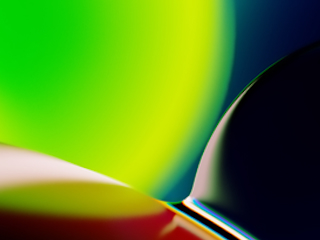junho 22, 2017
Designing in an emerging AI world can be daunting when we are aiming to create symbiotic human-AI experiences without turning off users, scaring them, or making them feel like their privacy has been invaded.
That’s why it’s important to think about, and follow, some basic guidelines.
Designing with and AI first philosophy
In a presentation to a full house at Tout le Monde UX, Phillipe Beaudoin and Masha Krol, from ElementAI presented “The 10 Commandments of AI.” With a focus on UX, they made the case that AI projects should to be designed with an “AI first” philosophy. Beaudoin and Krol are part of a research lab that incubates projects with the goal of “AI as a service.”
Beaudoin and Krol said that deep learning artificial intelligence requires that the AI be integral to the design right from the beginning. “Never an afterthought,” explained Beaudoin, “that would be AI-second.” With AI-second, designers would have to reverse engineer AI into the project afterward, which really doesn’t work. When asked what the difference between a good AI and an algorithm is, the duo responded, that for the user, they didn’t really see a difference.
In order to be successful in designing and developing AI projects, Beaudoin and Krol recommend the adoption of the following practices—their “10 Commandments of AI Design”.
The 10 Commandments of AI Design
1. Discussion over direction
Don’t tell the user what to do – discuss it with them. If you want to hide a post, ask the user, “do you want to see fewer posts like this?” Don’t just hide it; give them options. For example, you could ask them if they want to “hide”, “see less”, or “see none”. Alternatively, “just once”, “always” and “never” buttons often do the job. At that point you can adjust the algorithm to figure out which elements of the post are less interesting to the user. Is it the theme? Is it the topic? Etc.
2. Embrace the data mess
Be one with the “bordel” said Beaudoin. Bordel is a great French word that means “mess”. There’s a lot of data there, embrace it.
3. Grow with your user, don’t get too far ahead
You don’t have to get it all right the first time. Your project will evolve over time, so adjust your features accordingly. If you do it too fast, you won’t have the chance to understand your user.
4. Customization is an AI prison
It’s important to find a balance between customization and setting the screen up for your user.
5. Rely on the user’s context, and let them know
Think muscle memory – what does your user do the most? Find a map? Get an Uber? Find a balance between standards and customization.
6. AI first doesn’t mean AI only
AI is likely going to help your user, but it won’t be perfect. Think about the things Siri says. Often, the answer is "Do you mean ______?” which leads to "should I search the web?"
Design for graceful degradations.
7. Explanatory, not annoying
To establish trust with your users, you need to explain how the AI works, and demonstrate its value. Once a user understands how to use the AI, they will be much more inclined to trust it—more than that, they will be much more likely to want to use it.
8. AI as employee of the month
Don’t just employ AI for boring tasks; use it to solve real problems. AI can’t drop your kids off at school (yet) but it can buy flowers from a local shop for mother’s day. Mission accomplished. Thank you.
9. Contextualize everything – but don’t be creepy
You want the AI to organize your photos, but when you see pictures of your son at the science fair, is it too much? Don’t creep out your users.
10. Automate repetitive tasks and identify patterns
If you go on vacation and take photos, Google makes an album with nice layouts and a slideshow. That takes the pain out of the really menial tasks of organizing. It’s great for the user.
BONUS - Promote and embrace intelligent platforms
Don’t reinvent the wheel every time. Old and new systems need to interact with each other. For notifications you might want to use a system that already exists. Perhaps just create new API’s; but make sure all systems are compatible.
A special thanks to Meghan Murray for her original illustrations.