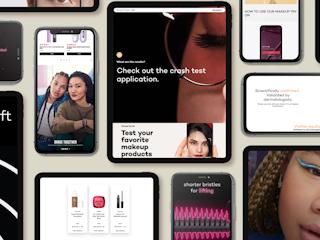março 30, 2016
Here is part 2 of the steps to take to ensure the successful launch of a Sitecore website.
My colleague and fellow MVP Jason St-Cyr listed 9 critical items to plan when launching a Sitecore website. With Sitecore 8 and its marketing features, there are some additional steps to consider in order to get the most out of your platform out of the gate.
1) Make sure your XP infrastructure is ready to go, specifically your MongoDB sizing and growth.
a. If you are a Sitecore xDB Cloud Edition customer, your sizing would be pre-calculated to determine subscription level
b. If you are hosting Mongo on-premise, you will need to ensure your infrastructure is up to the task. Refer to our whitepaper Planning Your Sitecore xDB Infrastructure for further detail on what to do.
2) As you’re finalizing your content, do a quick check on SEO best practices.
In addition, we recommend double-checking your most important content pages:
- Do you have a number of internal links to your most important pages? This will build better link authority, especially if the anchor text and link semantics vary throughout the site.
- Are important keywords sprinkled throughout the content?
- Are you providing 500 words or more of content per page?
3) Quick XP Smoke Test
If you’re still in a UAT phase with capacity for fixes, do a quick review of pages where personalization and testing will be valuable if you haven’t already planned an optimization roadmap. A simple list might include your homepage, your top 5 landing pages, and your macro conversion pages and forms. (Analysis should be done post-launch to assess traffic volume and bounce rate to further uncover optimization zones).
- Assess your templates for component-based architecture. Are the major pieces of the pages driven by sublayouts and data sources?
- Pages load properly in Experience Editor and JS errors are resolved
- Personalization and AB testing wizards load properly for a sample of placeholders
- One simple personalization rule (campaign-based or GeoIP -based) runs successfully in Explore mode
- Traffic is appearing as expected in Experience Analytics. This is especially important to test in your pre-production and production environments, because configuration settings are critical. Make sure data is flowing successfully into your Mongo collection DB and through to your SQL reporting DB.
4) Data enrichment – both for XP and Google Analytics
Your ability to glean insight from your analytics technology relies on tagging of content, events and interactions beyond the standard pageview. For both Sitecore XP and Google Analytics, a small upfront investment will let you quickly report on how the new website is performing, tying directly to conversion points and visitor engagement.
Our recommendations for Sitecore XP data enrichment quick wins are outlined here. We also recommend configuring a basic set of goals in Google Analytics for your top 3-5 macro conversion points.
5) Analytics benchmarking
Finally, your ability to report on website performance improvements requires a comparison to prior performance. If you are launching an updated or redesigned version of an existing web property, be sure you can compare apples to apples.
- Create a record of past performance across key performance indicators, at the very least the basics such as traffic volume, number of visits, pages/visit and performance of segments important to the business (such as traffic from a geographical area targeted for growth).
- If you are able, add an additional layer of KPIs to include conversion rate, days and visits to conversion and visitor loyalty and recency. These will provide even deeper insight into how the website refresh affects visitor behavior.
You should also schedule for 1, 2 and 3 month reviews post-launch to review how these KPIs are performing.