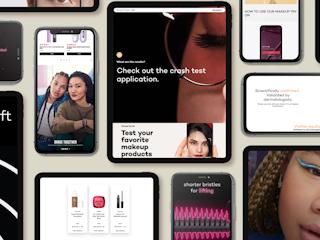junho 25, 2019
If you also came across issue with failed package installation/taking lot of time to install because of the no of items package contains and the background activity it performs like index rebuilding- there are two options you can choose from to install Sitecore package successfully.

- Disable Index Rebuild while installing Sitecore package.
- Install package using SPE (https://doc.sitecorepowershell.com/).
Disable Index Rebuild while installing Sitecore package
In this option you can add/deploy a patch to temporarily disable index rebuild and set the indexing strategy to be manual. once the package installation is done this patch can be removed.
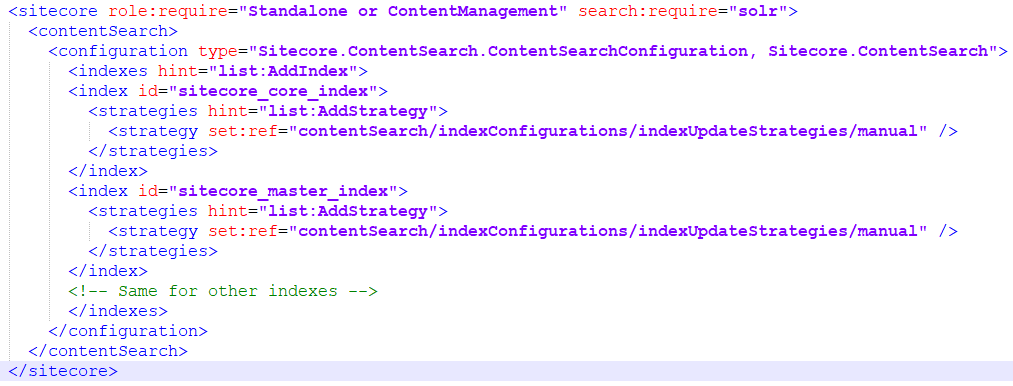
We need to specify the indexes available and set the index update strategy to manual.
Install package using SPE
This option is handy and can be used as an alternative to install the package, here is the script which can be used to install package with SPE.
We can also disable index rebuild while installing the package.
PS master:\> Install-Package -Path SitecorePowerShellConsole.zip -InstallMode Merge -MergeMode Merge
This has saved lot of our time and you should give it a try if your package installation is taking a lot of time and failing.
Hope this helps!
Original article was published on Ankit Joshi's Sitecore Blog: Disable index rebuild while installing Sitecore package