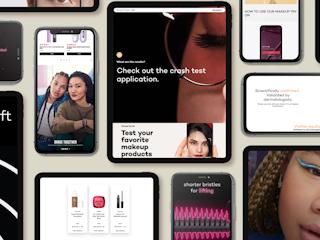outubro 21, 2013
Whether you are looking a front facing website or an internal intranet, deciding on a technology platform will require many considerations. We look at two of the most popular: SharePoint and Sitecore.
Often, our clients will ask us about the possibility of using Sitecore for an intranet or SharePoint for a public-facing website. While the idea of using one technology solution to solve both problems sounds promising, there are many things you should consider before limiting yourself. We have put together 5 observations based on our experience and what we see as the common needs and business goals of our clients, otherwise known as: Sitecore vs SharePoint
1. Collaboration on Microsoft documents is always better managed with Microsoft solutions
Despite this fact, Sitecore will also give you the potential to work with Microsoft tools like Word and Excel, just not as seamlessly as it would in SharePoint. Microsoft has put a lot of effort into making sure that its Office suite is well tied with SharePoint workflows and editing features. For purely informational intranets that don’t really require collaboration on MS Office documents, Sitecore would be a lighter solution that would perform better in content maintenance and content delivery. While SharePoint is mainly focused on documents, Sitecore takes, as Darren Guarnaccia CEM expert at Sitecore puts it, “a more web content centric approach.”
2. Information architecture is key to successful adoption
The way Sitecore organizes its content tree in a hierarchical sitemap-like fashion provides content authors with a better visual and improved navigability and “find-ability.” SharePoint deployment can easily become a mess in terms of lost and outdated content due to its tendency to grow in multiple directions. Information architecture specialists will have an easier time architecting content organization and growth for Sitecore than for a SharePoint solution. Though technically both solutions will work, Sitecore's design and functionality will improve the ability to determine whether a project has derailed due to its focus on IA, content strategy and governance.
3. Sometimes content needs to be surfaced and shared
The content created for an intranet is different than content created for the web. Generally speaking, the information shared among employees is intended for internal use and is not made publicly available. However, there are cases where common pieces of content are for both internal and external audiences. Surfacing content from the intranet to the company’s internet website is possible with both solutions, and it's also possible when both solutions are used together (SharePoint being used for the intranet and Sitecore for the internet). Sitecore comes with a SharePoint Integration Framework that facilitates surfacing and sharing content from a SharePoint based intranet to Sitecore sites. But, of course, having the same tool on both ends will make content sharing easier and more manageable.
4. When all you have is a hammer, you may think that everything is a nail
Just because you have one or another product’s license already in place in your company doesn't mean that you should try use it to address all of your needs. You should consider all your requirements and the key differences between the two products prior to making a decision on which one to use. Start by asking yourself and your team questions like: Is our intranet intended mainly for communications or for collaboration? Is there a need for content being shared between intranet and internet? What kind of governance model will be necessary? What kind of skills will be necessary to maintain the intranet?
5. What's in the box?
Both solutions are sold with packaged templates ready for use on intranets. As soon as SharePoint is installed, it lets users start creating pages and content using out-of-the-box configurations and templates. Both Sitecore and SharePoint will need active branding, giving users the opportunity to create a unique presence. Out of the box functionality for both solutions can get you started, but inevitably you will need to go beyond the preformatted templates. That’s where you'll need a good team of specialists involved to help you extend the product to fit your needs, whether that means applying your branding, or creating new templates, or putting together the necessary code-behind for integration points. Whether you are looking for input in making the right decision, or for a partner that can help you with an implementation, get in touch.