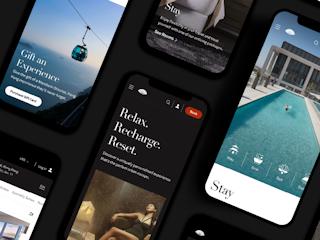avril 11, 2019
Setting up Dapper in Sitecore
In one of our projects, I encountered a situation in which every developer on the project added extra lines of code to the project to send and retrieve data to and from database. Then I realized that we should have had an ORM (Object Relational Mapper) to do that for us. I investigated the existing ORMs in the market, and came up with a list of them for .Net platform, like nHibernet, Entity Framework, Dapper, etc. However, some of them were heavy duty like Entity Framework, and didn’t fit to our solution. Therefore, I came up with a sample usage of Dapper, and got approval from the SA of the project to use it.
The sample was so light and straightforward. It basically was contained of a class with 3 generic functions called “QueryToObject”, “QueryToList” and “ExecuteStatement”, each responsible for a type of data retrieval/execution. So the developers could send a sql statement and a list of parameters to them, and let it do the rest.
It was fast and handy, and was a valid solution to a problem that every developer was facing.
The following is an example of how to use Dapper:
using (IDbConnection db = new SqlConnection(connectionString))
{
db.Execute(sqlStatement, parameters);
result = true;
}