2015-04-15
The concept of templates presents particular challenges when speaking about Sitecore, due to the specific vocabulary related to the platform. We look at what "template" means in Sitecore.
“I want a group of Sitecore templates.”
This is a phrase I have heard many times in my 8 years working with Sitecore, however it's a phrase that can have very different meanings depending on who you ask. In this post I review a few definitions and hopefully set you and your team up for future success with a shared understanding of what a “template” is in Sitecore.
While content authors or marketers may use the term template to represent some kind of WordPress like visual/design, Sitecore developers and architects use the term to define very specific elements of the system.
Data templates
Data templates are the schema for Sitecore content. Any content item in a Sitecore database is based on a data template. All data templates are created using the Template Manager (or Sitecore Rocks). Data templates can inherit from other data templates and can be assigned Presentation Details and insert options.
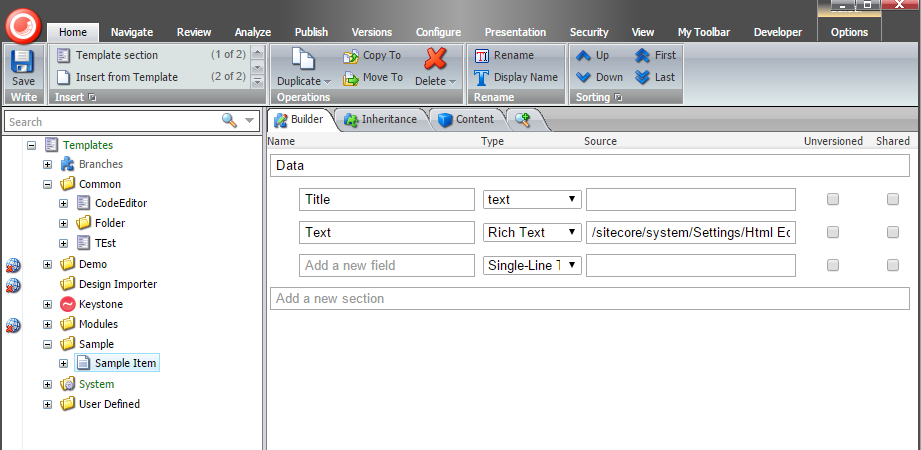
If you are familiar with SharePoint, you could think of data templates as content types.
Parameter Templates
Parameter templates are used to define parameters of a content component, making is easier for a content author to update settings.
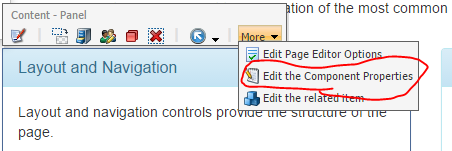
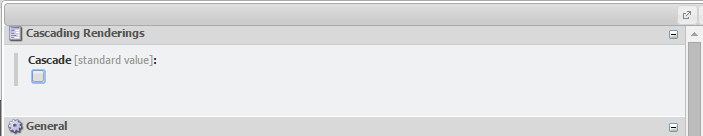
Datasource templates
When a new content component is added to a page, it may leverage a datasource. The datasource template defines the allowed content type for that particular content component. In the following screen shot a data template called IFrame has been set at the datasource template.
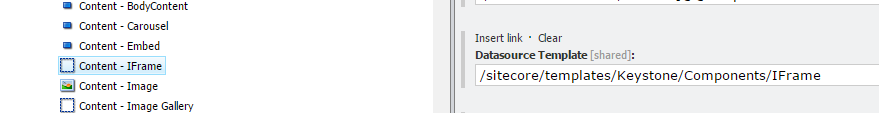
This is by no means an exhaustive tutorial on Sitecore templates, but my hope is that this allows your project team to communicate more effectively.




