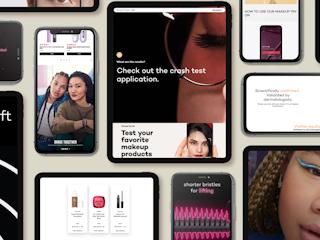03 diciembre, 2019
The Blue Badge Scheme supports 3 million severely disabled people across the UK who need to park as close to their destination as possible. Around 7,000 citizens and staff from 206 local authorities use the service every day, generating an average of 145,000 transactions per month. So how do you go about creating a support service that if effective and efficient?
Working alongside the Department for Transport and the local authorities, Valtech is transforming all aspects of the service - from the application channels and assessments process, to how badges are printed. We now also support and manage the service, providing first, second and third-line support, hosting and continuous development to local authorities and third-party suppliers.
Given the scale, volume and significance of the service, we knew that if we wanted to deliver a great support service and maintain 99.5% service availability, we couldn’t just establish an efficient and collaborative process for raising and resolving tickets. We also needed to provide the foundations for the Local Authorities to empower themselves. Read on to find out some of the tactics used – and some of the lessons learned – to create effective support for a digital service.
Put customer needs at the heart of the process
With 206 Local Authorities and 24 third-party suppliers as customers, this presented a challenge, since each had competing requirements, priorities and needs. We had to create a standardised service design that is optimised and streamlined for all stakeholders.
We surveyed a selection of Local Authorities we knew had previously raised a large volume of tickets. We wanted to ensure that the technology didn’t lead the processes we put in place. Instead, we ensured the technology was configured around user-needs and they felt included in the initial setup. We had to make it as easy as possible for our customers to provide feedback, so we could learn from the early stages of the service desk setup.
As shared in a previous post, we knew we needed to ensure communication would flow freely between the support portal and customers. We do this with email newsletters, Slack and a ‘Knowledge Base’ which contains resources to help users solve reoccurring problems themselves.
Provide useful self-service tools
In setting up the service desk and the ‘Knowledge Base’, we encountered a paradox. We wanted to make sure it was as easy as possible for our customers to navigate and raise a support ticket (through plain English terminology that they were familiar with). At the same time, we didn’t want customers raising tickets unless they really had to! The below image is the Blue Badge Digital Service ‘Help Centre’ which Local Authorities access to raise support tickets.

To tackle this, we ensured our customers had access to a community app (Slack) where they could ask simple questions and get answers from other Local Authorities. We also ensured they had access to a repository of information about the service and the system. Both of these tools empower the customer to answer the question themselves.
The ‘Knowledge Base’ took some initial investment of time to understand our customers’ needs about what should go in it. Conducting keyword analysis on emails and Slack, we have built a repository of how-to guides, troubleshooting articles and FAQs. These enable Local Authorities to be self-sufficient and to help each other. This also benefits us by reducing the time in which we answer repeated questions, such as ‘how can I reset my password?’ Constantly making sure that the Local Authorities are self-sufficient and empowered in running the service.
Test the service with real data
We learnt from experience that getting customers to provide us with enough information to triage and work on tickets would be a challenge. Using the support inbox (an interim solution for receiving queries and incidents) we selected several of the many emails and raised them as tickets in the service desk. This identified gaps in information and highlighted what data was needed to be provided for the team to resolve tickets.
When we were configuring the fields to capture this information, our goal was to ensure that raising tickets should be simple and concise. We didn’t want customers filling out a large text box with little to no guidance on what information is required.
Using real data from our customers, we were able to create shorter feedback loops and ‘fail fast’ and then quickly adapt. With this approach we learnt from the feedback faster and implemented improvements to the service quickly.
Make sure your technology is fit-for-purpose
Choosing and deploying the correct solution for our service support portal was vital. We needed to define the processes and workflows to make sure we met GDPR security standards, to ensure citizens personally identifiable information (PII) was secure and protected. The data stored in our service cannot and will not leave the UK.
We knew we could not open up the service desk by asking our customers to simply email an inbox to create a ticket. Not only are emails unstructured (in the content that is added to them), anyone can email an inbox and pretend to be a customer. Our service desk requires each user to have an account. Whilst this could be seen as a barrier to create a ticket, it provides an extra level of security for our data that our customers need.
In an effort to ensure PII is not shared, we disabled attachments which prevents the risk of photos, medical information, and other PII being uploaded. We also added a prompt window when the ticket is being created, confirming the user has not entered PII, along with a list of what PII is. Communication is also held within the tool, rather than sharing the SDM’s (Service Delivery Manager) email address.
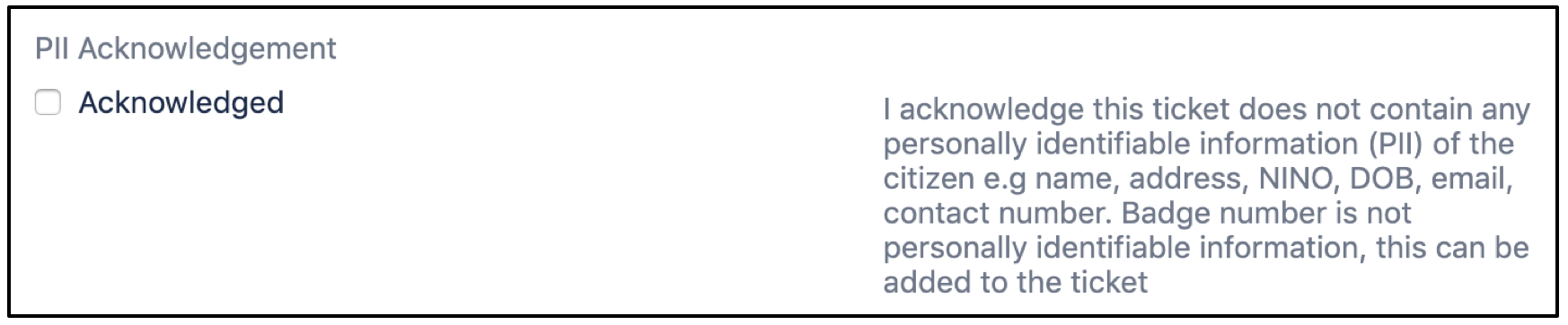 Whilst we can’t completely stop our customers accidentally adding PII data in the support tickets, we take steps to assist and educate the user.
Whilst we can’t completely stop our customers accidentally adding PII data in the support tickets, we take steps to assist and educate the user.
Onboard customers and the support team in batches
The setup of a service desk is only as good as the support team that responds to the tickets. They need to do this effectively and efficiently. Over 4 weeks, we structured a knowledge transfer on everything we knew about the service and created run books for common requests. As well as a customer ‘Knowledge Base’, we also have one for the support team.
To onboard our customers onto the new service desk portal, we wanted to transition them in ‘batches’ and avoid a ‘big bang’ roll out. Over 2 weeks, we transitioned customers to start using the service desk, requesting they gave feedback on ticket categorisation, workflows and the overall service. This meant feedback loops were contained and manageable, but more importantly highlighted any gaps and fundamental flaws with the support service without it affecting all 206 authorities and customers.
Ensuring customers knew how to use the service was also key. We had the challenge of 206 local authorities spread across England, Scotland and Wales so visiting each one for roadshows and training sessions was not feasible. By creating adequate training material and a streamlined and standardised service design, we removed the need for intense and time consuming training on the system and ensured adequate materials were created and made available. We met our customer needs, we removed the need for intense, time consuming training on the system.
User analytics and feedback help you to keep improving
Delivering a first-class service at scale is all about learning from customers, aided by short feedback loops and the data we collect. Support queries raised by our customers are structured and categorised, meaning we can identify common problems and highlight issues with the service.
By learning from our data and customer feedback, we will improve how our customers interact with our service (both service desk and communications). We’ll also improve how our support team process tickets, to ensure customers are being served the most effective way possible. With the expertise of our user researchers and data scientists, we can identify trends in our data, research our customers’ needs and iterate to provide amazing service support.
Requests for new features are continually being submitted. These are reviewed by DfT’s service owner and product owner, once again making sure their product is meeting customer needs.
If you're interested in more information about the Blue Badge service and service support contact the team.
These efforts make a difference
"You actioned the request really quickly and I love the fact that you email us to say it is done instead of us having to log in to another app. Thank you and keep up the good work!”
Bracknell Forest Council
“It was so helpful to receive a prompt reply, so we were able to go back to the South Gloucestershire resident and confirm the situation with her Blue Badge.”
South Gloucestershire Council