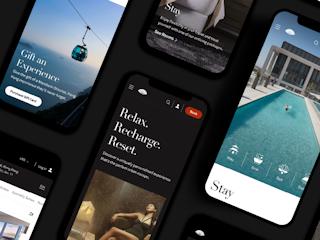March 14, 2017
Read on to learn about everything from planning a deployment to recommendations based on regions.
When I first started looking into using the new Azure Toolkit with 8.2 and the Sitecore Azure Marketplace wizard I realized that planning the region for hosting was going to be very important. The marketplace wizard itself restricted which regions I could choose, and Application Insights also requires a location specification since it is not available in all regions where Sitecore PaaS is available.
Planning a Deployment
To help with planning a deployment, I dug through the Azure services availability and the Sitecore and mLab documentation to figure out which services were available in which Azure regions. I released it originally as a cheatsheet on Twitter and have updated it with the latest data (as of February 24th, 2017). One of the prerequisites for setting up in Azure is to have your Mongo deployment complete, so I’ve also included the mLab regions for both sandbox and normal deployments.
SPECIAL NOTE: Since I started accumulating data and writing all this, Sitecore has released an official Azure Data Center Compatibility Table to help us all. Make sure to bookmark that! Sitecore no longer lists regions with ‘documented support’ and now just lists where the services are available. I’ve updated my cheatsheet to replace ‘Documented Support’ with ‘All Services Available’ so you can easily find the regions where all functionality is available in the same Azure region.
The below table is also available for download as an image or an unbranded PowerPoint slide for your own use in your presentations. Click on the image to enlarge it.

* mLab regions specified are only for the Azure region. Additional regions are available if you deploy with AWS or Google Cloud Platform.
Region Recommendations
Based on your needs, you can probably tell that some regions have more services than others. Below are some simple suggestions for regions if you are looking to use a particular service.
- Application Insights with near-realtime data: East US, South Central US, West Europe, North Europe.
- Other regions will use an Application Insights from a different region and will have some delay. There is no performance impact to your Sitecore installation, it just takes longer to transmit the data to the Application Insights telemetry data storage so you can see it in your dashboard.
- Dev environments with a sandbox Mongo from mLab: East US, West US, North Europe
- Other regions will experience performance delays writing to the Mongo database as it will be in a separate region. Since using Sandbox is not recommended for production environments, you may choose to live with this delay for dev/test purposes.
- XP with Azure search in the same region: UK South was initially document as supported but did not have Azure Search available. Now all supported regions have Azure Search available to them.
- Data residency requirements: Application Insights is only available in Europe regions and some US regions. If the telemetry data gathered by Application Insights breaches your data residency requirements, you should consider using an alternate logging approach such as logging to a database or an Azure Table/Blob storage in your region.
- Azure Search is not available in Korea or Germany. If the data in the search indexes would violate your data residency requirements, you should consider not using Azure Search and instead deploy IaaS or deploy PaaS but with a SOLR or Coveo deployment for your search needs.
- The mLab offering is not available in Azure in the Germany, Korea, or India Azure regions. Note that mLab AWS is available in Ireland and Singapore, and mLAB Google Cloud has offerings in Western Europe, Eastern Asia-Pacific, and North-Eastern Asia-Pacific.