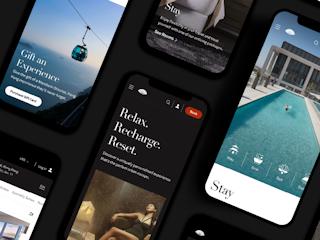February 11, 2018
Just updated the sitecoreops/sitecore-images repository with specialized SQL Server images for each Sitecore 9 version (see the Automatically build and update Sitecore base Docker images post for details on how to set it up).
The new images is based on the official Microsoft SQL Server 2016 SP1 Developer Edition image but it have as few additional features:
- Automatically adds all Sitecore databases to the volume mount
C:\datawhen starting up, if no databases was found. - Automatically attaches all databases in the volume mount
C:\data.
Since the volume mount is specified in the image, the databases will always be persisted on your host machine, either in the default Docker volume location or another location of your choosing!
With this you can now start a fresh Sitecore instance with only this compose file and nothing else:
version: '2.1'
services:
sql:
image: your-org-or-username/sitecore:9.0.171219-sql
volumes:
- .\data:C:\Data
cm:
image: your-org-or-username/sitecore:9.0.171219-xm1-cm
links:
- sql
Article originally published on Invoke Command blog: Specialized SQL Server Images Added to the Sitecore Docker Image Repository