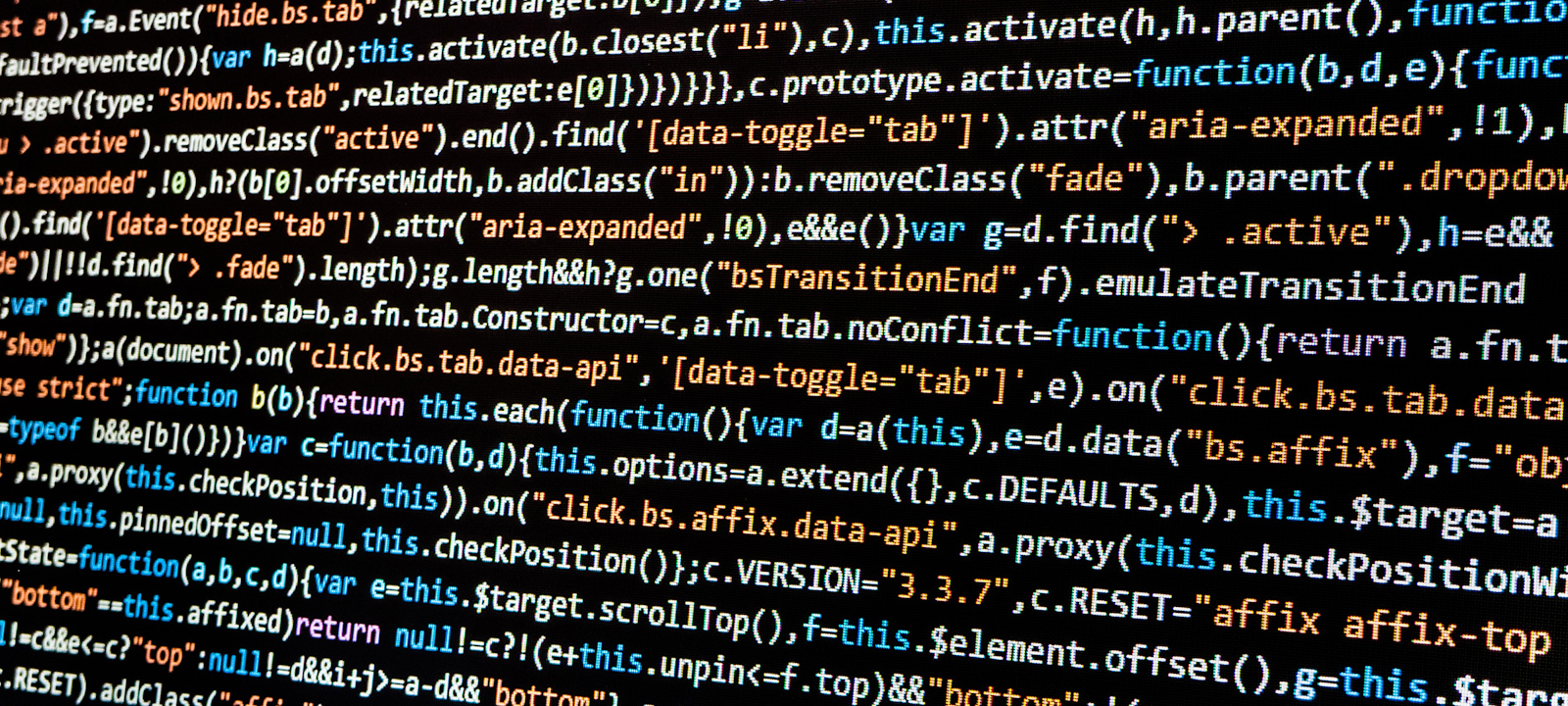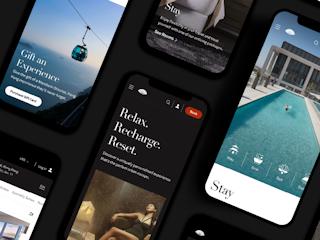We've been looking at the new Sitecore 7 release from a number of different angles, but one of the biggest improvements we've identified is in its search configuration. You can take a deeper look at the improvements on the Sitecore page, which highlights customizable update strategies that can be configured by data, but to get started, you will want to create a custom index. This will allow you to limit the indexed pages by template type, for example, without interfering with the three built-in out of the box default indexes in Sitecore 7.
Define your custom configuration:
In the /App_Config/Include folder, create your custom configuration file with the following content:
<configuration xmlns:patch="http://www.sitecore.net/xmlconfig/">
<sitecore>
<contentSearch>
<siteSearch type="Sitecore.ContentSearch.LuceneProvider.
LuceneIndexConfiguration,
Sitecore.ContentSearch.LuceneProvider">
<!-- Place all needed custom configuration here -->
<indexAllFields>true</indexAllFields>
<!-- You also can reference sections from
DefaultIndexConfiguration -->
<analyzer ref="contentSearch/configuration/
defaultIndexConfiguration/analyzer" />
<!--(AddCustomConfigurationHere)-->
</siteSearch>
</contentSearch>
</sitecore>
</configuration>
Index definition:
In the /App_Config/Include folder, create your custom index definition file with the following content:
<configuration xmlns:patch="http://www.sitecore.net/xmlconfig/">
<sitecore>
<contentSearch>
<configuration type="Sitecore.ContentSearch.LuceneProvider.
LuceneSearchConfiguration,
Sitecore.ContentSearch.LuceneProvider">
<indexes hint="list:AddIndex">
<index id="sitesearch_web" type="Sitecore.ContentSearch.
LuceneProvider.
LuceneIndex,
Sitecore.ContentSearch.LuceneProvider">
<param desc="name">$(id)</param>
<param desc="folder">$(id)</param>
<!-- This initializes index property store. Id has to be set to the
index id -->
<param desc="propertyStore" ref="contentSearch/
databasePropertyStore"
param1="$(id)" />
<Configuration ref="contentSearch/siteSearch" />
<strategies hint="list:AddStrategy">
<!-- NOTE: order of these is controls the execution order -->
<strategy ref="contentSearch/indexUpdateStrategies/onPublishEndAsync" />
</strategies>
<commitPolicyExecutor type="Sitecore.ContentSearch.
CommitPolicyExecutor, Sitecore.ContentSearch">
<policies hint="list:AddCommitPolicy">
<policy type="Sitecore.ContentSearch.TimeIntervalCommitPolicy,
Sitecore.ContentSearch" />
</policies>
</commitPolicyExecutor>
<locations hint="list:AddCrawler">
<crawler type="Sitecore.ContentSearch.SitecoreItemCrawler,
Sitecore.ContentSearch">
<Database>master</Database>
<Root>/sitecore</Root>
</crawler>
</locations>
</index>
<!--
* Required to avoid the error: "Index has no configuration."
Alternatively - You can change the files 'Sitecore.
ContentSearch.Lucene.Index.[DB].config'
-->
<index id="sitecore_core_index" type="Sitecore.ContentSearch.
LuceneProvider.LuceneIndex,
Sitecore.ContentSearch.LuceneProvider">
<Configuration ref="contentSearch/configuration/
defaultIndexConfiguration"/>
</index>
<index id="sitecore_master_index" type="Sitecore.ContentSearch.
LuceneProvider.LuceneIndex,
Sitecore.ContentSearch.LuceneProvider">
<Configuration ref="contentSearch/configuration/
defaultIndexConfiguration"/>
</index>
<index id="sitecore_web_index" type="Sitecore.ContentSearch.
LuceneProvider.LuceneIndex,
Sitecore.ContentSearch.LuceneProvider">
<Configuration ref="contentSearch/configuration/
defaultIndexConfiguration"/>
</index>
</indexes>
</configuration>
</contentSearch>
</sitecore>
</configuration>
Note that at the end of this configuration file you must reference the default configuration for the
pre-existing index configuration files. Failing to add this reference will result in a Sitecore error.