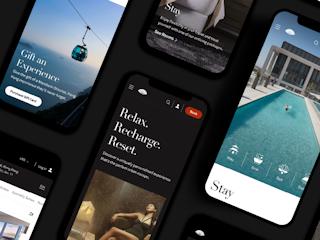Quick Wins for a Richer Sitecore Experience Database
11. Januar 2016
Whether or not you're using Sitecore's marketing features right away, we highly recommend these three tasks to make your data collection infinitely richer, and to leave you well-positioned for later decisions.
Sitecore’s Experience Database, aka the xDB, is the cornerstone of Sitecore’s marketing platform, serving as both a highly granular analytics database recording every interaction, and an extensible repository for customer data.
Many organizations are keen to use Sitecore’s marketing features, but have prioritized a redesign or content strategy as building blocks ahead of launching a SitecoreXP program. Similarly, an integration with CRM may be part of a future phase.
The good news is that, in the simplest scenario, once you deploy Sitecore, you can enable the xDB and have it start collecting data without configuring any of the Sitecore marketing features.
Three quick wins
That said, there are three quick tasks we highly recommend to make your data collection infinitely richer, and to leave you well-positioned for later decisions.
Engagement value
This is a central concept in Sitecore that measures visitor engagement (via actions that indicate trust or commitment) as a way to measure success and trigger automated targeting. This is explained in further depth by Sitecore’s Martina Wehlander here.
- Spending a few minutes creating an engagement value model for your website. This doesn’t have to be complicated, or precise; you’re looking for 3 to 5 relative values for actions taken by visitors in terms of value to your business.
- Think about what your organization considers a “hot lead” and what actions drive visitor identification; these tend to merit a higher engagement value. Another model suggests that actions that take more time indicate higher commitment, such as watching a video.
- If you’re at a wireframing stage, incorporate Engagement Value to ensure it remains central to the overall UX strategy.
- Create goals in Sitecore’s Marketing Center for each value and assign the goal to the item representing goal completion (under the Analytics tab); this should only take a few minutes but keep in mind you may need developer assistance if your goal can’t be recorded as a page view.
- For form completion, Engagement Value assignment is easier if you are using Web Forms for Marketers which includes a built-in capability to do so.
Simple content profiling
If you’ve got personas or audience segments defined, you’re most of the way there. Sitecore’s content profiling capability allows marketers to tag pages with a specific profile, typically comprised of defining characteristics of a segment, such as demographics, interests or motivations
- The first step is to create relative value sliders to represent each profile; defining this as part of your UX strategy is helpful to the whole team. We’ve found it easiest to create a slider with values from 1 to 10. This is typically the hardest part, as there are multiple ways to slice and define a persona into tactical values.
- The second step is to tag 20-30 pages in your content inventory that are especially targeted to these different profiles, your visitors will automatically self-identify as a particular profile as they browse the site; this technique works even better if you can incorporate it as your content strategy is still being developed.
Campaign attribution
Sitecore allows you to generate and attribute a campaign ID to append to a URL linking to your site or landing page, such as an AdWords URL. In doing so, Sitecore associates that session with the campaign and you can drive personalization and engagement plan triggers as such. The campaigns are configured in the Marketing Center / Marketing Control Panel.
From a data perspective, adding a campaign dimension to your Sitecore xDB will give you extra depth into how certain campaigns may have influenced behaviour, engagement and conversions.
The benefits
If you’re able to take a few minutes to tackle one or both of these tasks, you’ll gain the following benefits:
- You’ll instantly see your traffic segmenting into your defined personas or segments. In the out-of-the-box Sitecore analytics, you’ll see how your personas are behaving – whether they’re converting well, bouncing, staying on the site a long time, or generating engagement value. This is especially helpful if your organization has prioritized a particular segment.
- You’ll more easily see opportunities for optimization, particular in personalizing a persona’s experience to push them towards conversion, or using an accumulated engagement value.
- You’ll get more value out of Sitecore’s marketing features. Testing, analytics reports, path analyzer and engagement plans are driven by Engagement Value, and you’ll get much deeper insight and better value from these features if your site is instrumented as above. One great example is the Path Analyzer, which conveys how much value an individual page is producing and allows you to assess how content is performing.
- You'll take a step towards better attributing marketing investment to results, via specific campaigns and especially from external sources such as social channels and ads. You may also see correlations between campaign efforts and engagement levels more easily.
If you’d like to learn more about how to plan and implement these features, drop us a line. We’re happy to help.